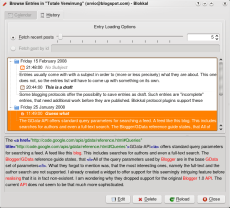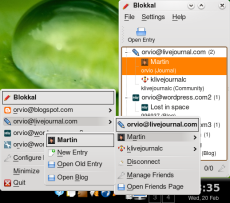FeaturesBlokkal is capable of creating new entries as well as loading and editing entries that have already been posted into a blog. Additionally, new entries can be posted into multiple blogs at the same time and entries can be previewed before being posted. A couple of formatting options help to apply some common text formattings while editing the HTML-code of an entry, while syntax-highlighting aids in ensuring correct code. There exist dialogs that help inserting links and images, which can be dragged and dropped into the editor from other applications such as webbrowsers. Currently the following protocols are supported:
Installation (KDE4)The following instructions apply to version 0.0.4 and higher. Instructions for older versions can be found below. These installation instructions apply only if you want to build the program from source. This is only necessary if your distribution does not provide a packaged version of Blokkal, so ou should check your distribution for such a package first. PrerequisitesIn order to build Blokkal, make sure that the following packages are installed on your system. Please make sure that you are installing the KDE4 versions of the kde packages.
Likely names of the packages are given in brackets. The names your distribution has given the packages will most certainly not match those in the brackets exactly. However, they still give you a hint for what to look. The package names above are the names used by Debian. Building and Installing
To build Blokkal and install it correctly, you need
to know where your KDE4 installation lives on your system.
If you have installed KDE4 with software packages provided
by your distribution, your KDE4 lives propably in /usr.
In this case you can configure and build Blokkal by
typing
To install Blokkal run
Installation (KDE3)
The older versions have been packaged in .deb and .rpm formats in
addition to the source distribution. To install the packages the following
commands need to be run as root.
To install the RPMs, execute
To build Blokkal from the sources, you need to have the development files
for KDE installed.
After extracting the archive run
Please note, that |
an Extendable KDE Blogging Client